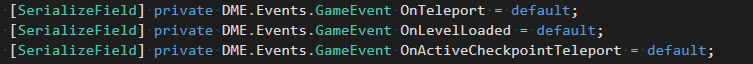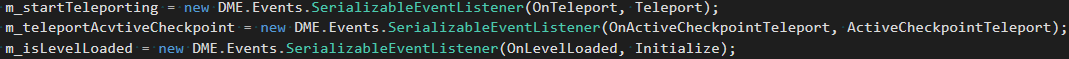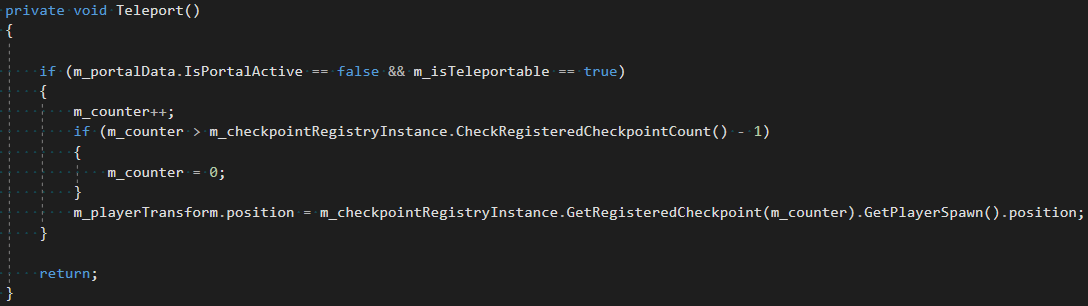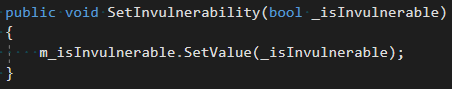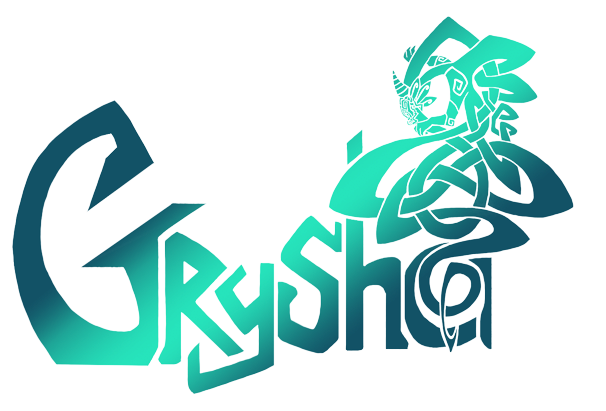
Overview
| Role: | Programmer | ||
| Project Team: | 10 Students | ||
| Version: | Unity 2018.4.2f1 | ||
| | |||
| Tasks: | - Planning and development of the cheat manager | ||
| - First configuration made for the background music |
Trailer
Story
Grysha is a little dragon who wants to explore the wide world. In doing so, the dragon must face many dangers. Grysha has a unique ability, with which she can create a portal to solve insurmountable obstacles and numerous puzzles.
Description
Grysha was my first project at Mediadesign University, which I did in my second semester.
When I discovered the opportunity to work on a project with fellow students from a higher semester, I took it. Since the projects are executed as so-called think tanks, I took on my role as a programmer during this phase of the project.
In this project, I was introduced to delegates for the first time. So-called event listeners are written, which functions react to when certain events occur.
My task in the project was to program a cheat manager to facilitate the development and testing phases. In this way, I was able to make my first experiences with delegates.
Figure 1 shows an excerpt from the cheat manager where I created three events. In addition, two event listeners are created in the script as shown in figure 2. These event listeners are used to link functions to the events. If an event occurs, the respective function will be executed.
For example, the function "Teleport" is called on the event "OnTeleport". In the project, we paid particular attention to a uniform naming convention, so that it is clear at first glance what the event is. Thus, events were always created with the prefix "On".
The teleport function is simple in design. The player passes through several checkpoints as he moves through the level. When he reaches a certain place, a checkpoint is registered so that the player, should he die, can start again at this place and does not have to start completely from the beginning.
The teleport function checks which checkpoint was registered last and moves the player back to that location should he die.
Another new functionality I was confronted with during the project phase was the scriptable objects. These are variables that are explicitly stored so that they can be called throughout the entire project. Among other things, this can also save memory space in a project.
Here I learned that the access to these variables works differently than with normal boolean variables, as you can see in figure 4. Here the value is passed with "SetValue".
- What I have learned
-
- I learned new features in the Unity Engine, like scriptableobjects and events.
- Working with other students with a higher degree, have shown me structured workflows.
- Strong collaboration with code leader to show me professional
object- oriented programming.
- I learned new features in the Unity Engine, like scriptableobjects and events.
- I learned new features in the Unity Engine, like scriptableobjects and events.
- Working with other students with a higher degree, have shown me structured workflows.
- Strong collaboration with code leader to show me professional
object- oriented programming.
Repository
Link to Subversion: https://christian-brueckl.de:8443/svn/Grysha/
_________________________
Username: showcase
Password: showcase